How and why to make a /now page on your site
2024-05-18Background
I used to wonder what my friend Benny Lewis was doing. He has a website and social media accounts, but neither gave an overview of what he’s doing now.
Then I realized some people might wonder the same about me. So in 2015, I made a /now page on my website, saying what I’d tell a friend I hadn’t seen in a year.
It has a nice side-effect of being a public declaration of priorities. It’s a good link to give people when saying no to invitations and distractions.
Word spread, and soon hundreds of people had a /now page on their personal website. So I made a site to showcase them all: nownownow.com — (a static site generated by PostgreSQL functions.) It currently has over 2300 people worldwide. This week I added browse by location and search.
Got a personal website? Add a /now page
The three main ingredients are:
- a page, usually at URL /now, linked from your main menu, usually alongside /about
- an overview of what’s going on with you — what you’d tell a friend you hadn’t seen in a year
- the date it was last updated
WordPress instructions:
In the left menu, under “Pages”, click “Add New Page”. Then, where it says “Add title”, replace that with just three letters: now. That will ensure the URL is /now, and after it’s posted, you can change the title to “What I’m doing now” or whatever.
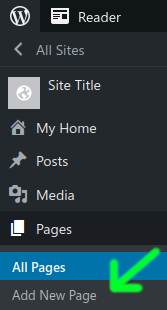
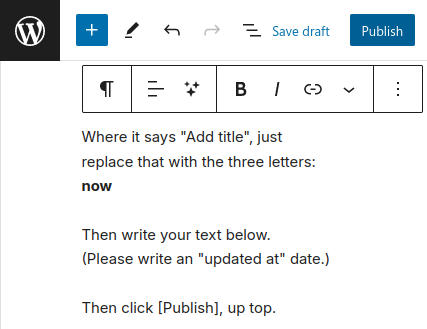
Wix instructions:
On the left, under “Site Menu”, click “+ Add Page”. Call it Now, next to your “About” page. Click the (…) to its right, then to “SEO basics”, to edit “URL slug” and make sure it’s just the three letters: now
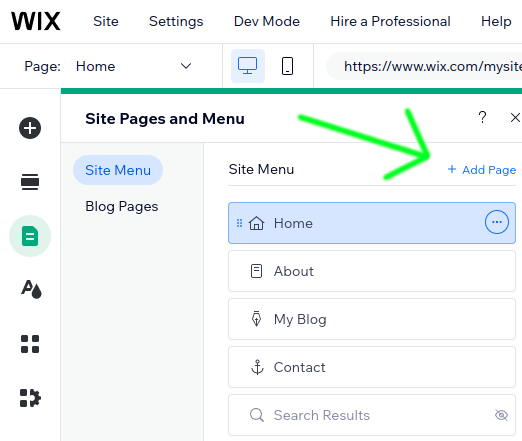
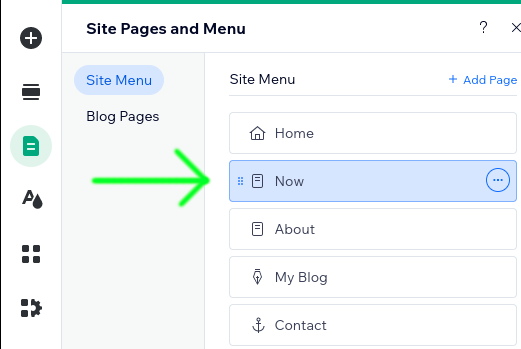
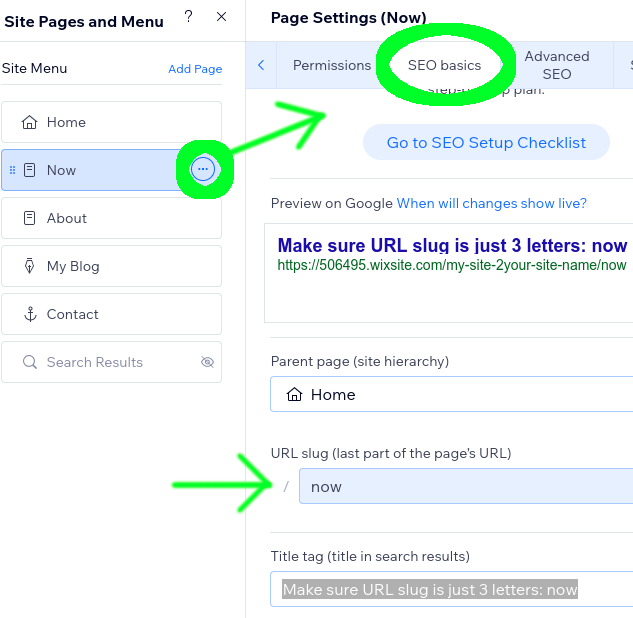
No website yet? Use Bear
If you don’t have a personal website yet, I highly recommend Bear at BearBlog.dev. It’s so simple, clean, and free. The owner and creator, Herman in South Africa, runs it himself with great love. And no investors so no enshittification. He plans to keep it alive forever.
I believe in it so much that I told Herman I would be its godfather. If he ever can’t (or doesn’t want to) run it anymore, I will help run it, or fund a foundation to keep it alive.
To create a /now page on Bear, click “Pages”, then “New page”. Then, after it says “title:”, type just three letters: now. That will ensure the URL is /now, and after it’s posted, you can change the title to “What I’m doing now” or whatever.
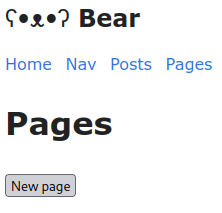
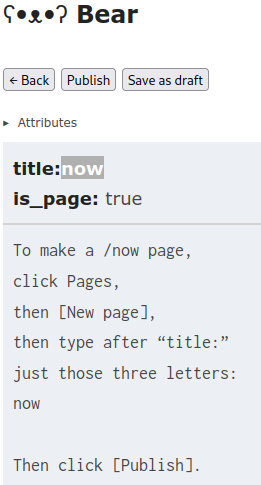
Got a /now page? I’ll add you to nownownow.com
Once it’s live, just email me your URL, and I add it (by hand) to nownownow.com. (This is also a good time to say hello, if you haven’t yet. I read and reply to every email.)
